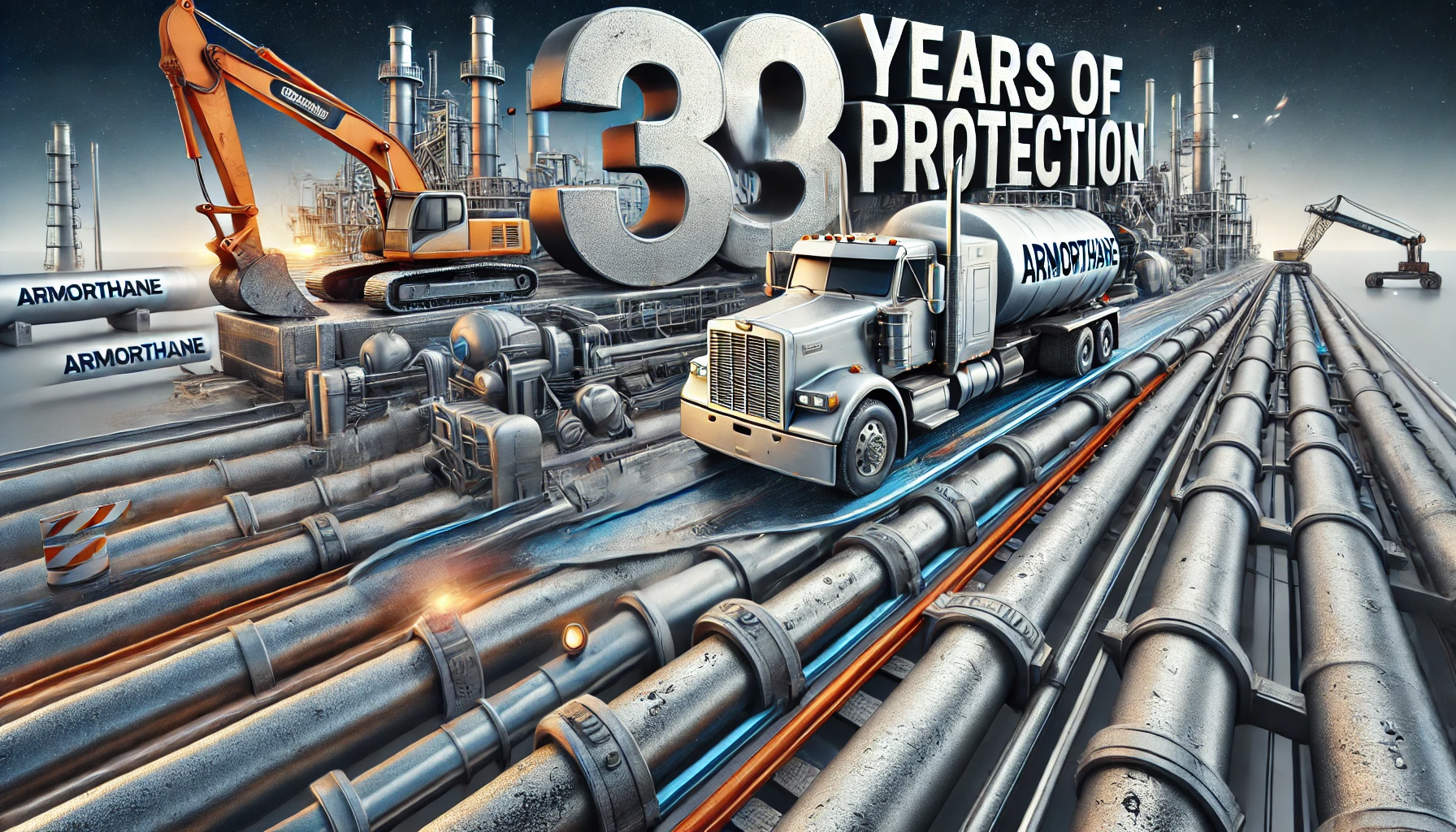Print Posters Easily with Adobe Express: A Step-by-Step Guide

In a world where visual impact is essential, print posters offer a tangible way to communicate messages, promote events, and showcase creativity. Whether you’re a small business owner, event organizer, or artist, having the ability to design and print high-quality posters is invaluable. With Adobe Express, you can effortlessly create and print stunning posters that grab attention. In this guide, we’ll walk you through the process of creating and printing posters using this powerful design tool.
Why Choose Adobe Express to Print Posters?
Adobe Express simplifies the design and printing process, allowing users to create professional-looking posters without needing advanced design skills. With its wide range of customizable templates and an easy-to-use interface, Adobe Express offers all the tools you need to create posters that stand out. Whether you need posters for marketing, events, or personal use, Adobe Express has you covered.
Step-by-Step Process to Create and Print Posters Using Adobe Express
Step 1: Select a Poster Template
Adobe Express provides a vast selection of poster templates, each tailored to different styles and needs. Whether you’re designing a bold promotional poster or a minimalist event notice, you’ll find a template that suits your purpose. Each template is fully customizable, allowing you to adjust every aspect to fit your brand or message.
Step 2: Personalize Your Poster Design
After choosing a template, it’s time to customize the design to make it your own. Adobe Express makes it easy to modify text, fonts, colors, and images to align with your vision. You can upload your own photos or graphics, or choose from Adobe’s extensive library of free assets. This level of customization ensures that your print posters look unique and professional.
Step 3: Optimize for Printing
When designing print posters, it’s essential to use high-resolution images and proper color settings to ensure the best results when printed. Adobe Express automatically optimizes your design for printing, offering downloadable files in high-quality formats such as PDF or PNG. This ensures that your poster will look crisp and vibrant when printed, whether you print at home or through a professional service.
Step 4: Print Your Poster
Once your design is ready, Adobe Express allows you to download your poster in the desired format. If you plan to print posters yourself, you can use your home printer or take the file to a local print shop. Adobe Express provides the high-resolution quality needed for professional printing, so your posters will look polished and eye-catching no matter where they are displayed.
Best Practices for Printing Posters
- Use High-Quality Paper: To make your poster durable and professional, opt for thicker, glossy, or matte paper stock, depending on the look you’re aiming for.
- Check Print Settings: Ensure that your printer settings are configured to print at the highest quality. This is especially important if you’re printing large-scale posters.
- Consider Professional Printing Services: For large quantities or oversized posters, using a professional printing service can offer better results. Most print shops accept PDF files, which Adobe Express allows you to download with ease.
Key Design Tips for Effective Print Posters
- Focus on Readability: Ensure that your headline or key message is visible from a distance by using large, bold fonts.
- Limit Text: Keep the amount of text minimal to avoid overwhelming the viewer. Use bullet points or short sentences to convey your message clearly.
- Include a Call-to-Action: If your poster is promoting an event, product, or service, always include a clear call-to-action that directs viewers on what to do next.
Conclusion
Designing and printing posters is a breeze with Adobe Express. With its wide range of templates, easy-to-use interface, and high-quality output, you can create print posters that make a lasting impact. Whether for business or personal use, Adobe Express helps you create posters that are both visually appealing and effective. Get started on your next project by visiting Adobe Express’s Print Poster Tool.